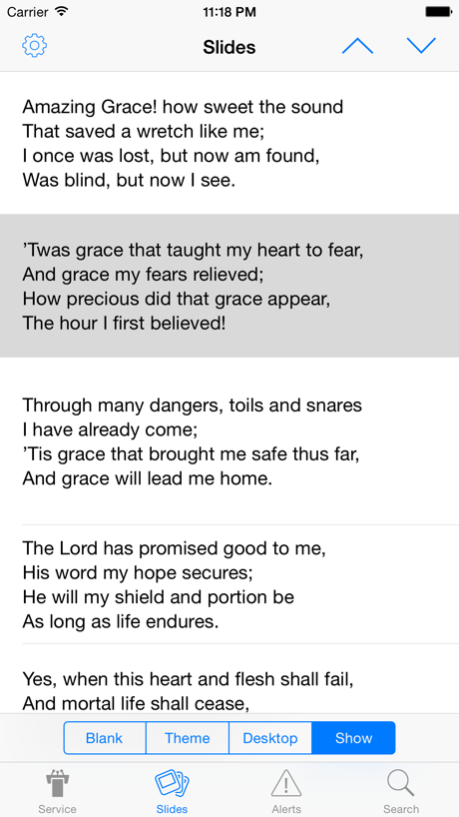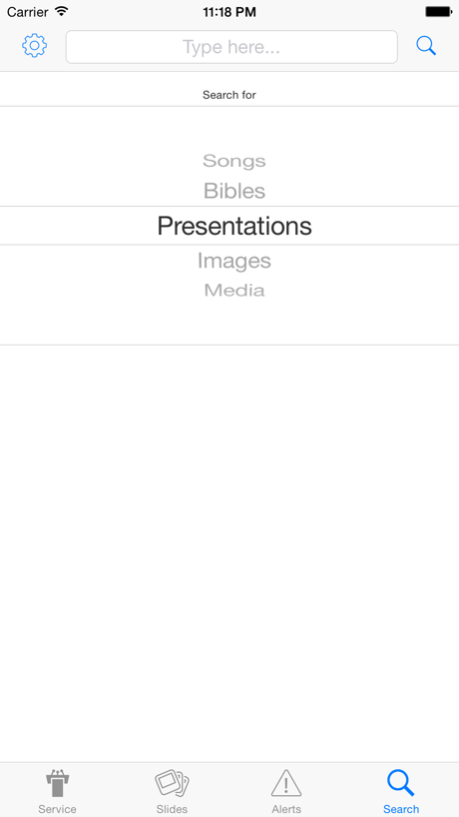OpenLP Remote 1.0
Free Version
Publisher Description
OpenLP is a feature rich open-source church presentation platform that doesn't tie you down to subscription renewals, device platforms, or even the presentation computer! With OpenLP, you're free to upgrade as soon as the next release comes out. OpenLP continuously strives to deliver with excellence the technical elements of your church's worship service.
Now you can control remotely an instance of OpenLP desktop software using our official native application, totally free! With our app you can:
- Control your service items;
- Control your slides;
- Change between blank screen/theme/desktop/show presentation modes;
- Send alerts to presentation;
- Search for songs/bibles/custom slides/presentations/images/media;
- Add items to service.
God bless you!
Attention Windows users! Verify your firewall setting if the app not work well.
Apr 17, 2016
Version 1.0
This app has been updated by Apple to display the Apple Watch app icon.
About OpenLP Remote
OpenLP Remote is a free app for iOS published in the System Maintenance list of apps, part of System Utilities.
The company that develops OpenLP Remote is Daniel Borges Ferreira da SIlva. The latest version released by its developer is 1.0. This app was rated by 1 users of our site and has an average rating of 5.0.
To install OpenLP Remote on your iOS device, just click the green Continue To App button above to start the installation process. The app is listed on our website since 2016-04-17 and was downloaded 130 times. We have already checked if the download link is safe, however for your own protection we recommend that you scan the downloaded app with your antivirus. Your antivirus may detect the OpenLP Remote as malware if the download link is broken.
How to install OpenLP Remote on your iOS device:
- Click on the Continue To App button on our website. This will redirect you to the App Store.
- Once the OpenLP Remote is shown in the iTunes listing of your iOS device, you can start its download and installation. Tap on the GET button to the right of the app to start downloading it.
- If you are not logged-in the iOS appstore app, you'll be prompted for your your Apple ID and/or password.
- After OpenLP Remote is downloaded, you'll see an INSTALL button to the right. Tap on it to start the actual installation of the iOS app.
- Once installation is finished you can tap on the OPEN button to start it. Its icon will also be added to your device home screen.